5 Best Ergonomic Tools for Optimal Comfort and Productivity
A guide to improving your workstation with a few simple items ergonomic tools.
What are we looking for?
In today’s fast-paced world, our workstations have become the center of our productivity and daily activities. However, prolonged hours spent at a desk can take a toll on our bodies, leading to discomfort, fatigue, and reduced efficiency. The good news is that by incorporating the right ergonomics in the workplace, you can significantly improve your comfort, well-being, and overall performance.
In this article, we will explore the top five ergonomic tools that are essential for creating an optimized workstation setup. These carefully selected tools have been proven to enhance posture, reduce strain on the body, and promote a healthier work environment. Whether you work from home or in a traditional office, investing in these ergonomic essential tools is a wise decision that will pay off in terms of increased productivity and long-term well-being.
We will take a closer look at each tool, discussing its benefits and how it can positively impact your work experience. From ergonomic chairs and adjustable standing desks to keyboard trays, monitor arms, and wrist rests, we’ll guide you through the key features to consider and offer valuable insights to help you make informed purchasing decisions.
By incorporating these ergonomic tools into your workstation, you will transform your work environment into a haven of comfort and productivity. Get ready to bid farewell to discomfort and embrace a more ergonomic approach to work. Let’s explore the top five must-have ergonomic tools that will revolutionize your workstation setup and elevate your work experience to new heights.
Why Ergonomic Tools Matter
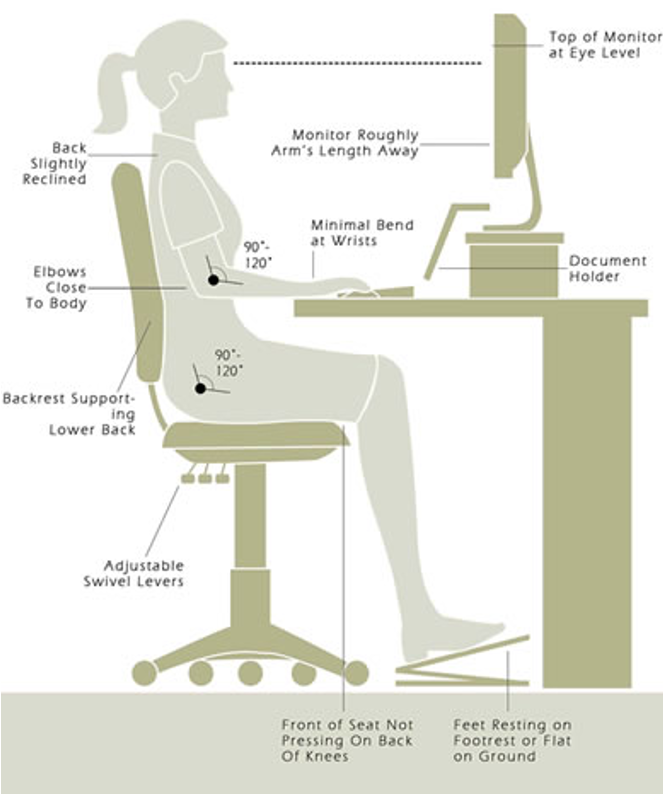
These positions and angles are designed to minimize stress on the body. It’s important to note that holding any position for an extended period can lead to muscle strain, but certain positions place less stress on the muscles. By utilizing ergonomic tools, you can create and sustain these positions for longer durations. For instance, if you’re experiencing forearm and wrist pain, it’s possible that your keyboard is positioned too high, causing your wrists to extend excessively and placing additional strain on the wrist extensor muscles.
Use this diagram as your own notes for ergonomics
What Ergonomic Tools Will Help?
Laptop/Monitor Stand
Position your monitor at eye level to avoid straining your neck and upper back. A monitor stand or mount allows you to adjust the height and tilt of your screen, ensuring optimal viewing angles and reducing the risk of neck pain.
The OMOTON Laptop Stand for Desk is not only a versatile and ergonomic tool solution but also an affordable one. With its 7-levels angles adjustable design, you can easily find the perfect viewing angle and height for comfortable and strain-free use. Made of durable ABS material, this laptop stand provides sturdy and stable support for all laptops and iPad models ranging from 10 to 15.6 inches in size. Improve your posture, reduce neck and shoulder strain, and enhance your productivity without breaking the bank with the OMOTON Laptop Stand for Desk. This ergonomic tool is an affordable and practical solution for a more comfortable laptop setup.
Adjustable Standing Desk
A sit-to-stand desk is a valuable addition to any workstation, offering numerous benefits for changing postures and incorporating standing time into a sedentary day. This innovative desk allows you to easily transition between sitting and standing positions, promoting better posture and reducing the negative effects of prolonged sitting.
The VIVO 32-inch Desk Converter is a versatile and ergonomic solution for transforming your traditional desk into a sit-to-stand workstation. With its height-adjustable design, it allows you to easily switch between sitting and standing positions, promoting better posture and reducing the negative effects of prolonged sitting. This converter provides ample space for dual monitors and a laptop, and it features a wide keyboard tray for comfortable typing. With its sleek black finish and sturdy construction, the VIVO Desk Converter combines functionality and style to enhance your productivity and well-being in the workplace.
Adjustable Footrest
Foot rests are fantastic ergonomic tools to help maintain proper ergonomics at the workstation. They provide support and promote healthy posture by allowing you to position your feet comfortably and at the correct height. By using a foot rest, you can reduce strain on your lower back, legs, and feet, as it helps to alleviate pressure and improve blood circulation. Additionally, a foot rest can help prevent the onset of conditions such as swelling, fatigue, and discomfort associated with prolonged sitting. By keeping your feet well-supported and in a relaxed position, a foot rest contributes to overall ergonomic well-being, ensuring you stay comfortable and productive throughout the day.
The HUANUO Adjustable Footrest Under Desk is a practical and ergonomic tool solution for improving comfort and promoting better posture while working or studying. With three height positions and a 30-degree tilt angle adjustment, it allows you to find the perfect position to support your feet and legs. The non-skid massage surface texture adds an extra level of comfort and helps to relieve pressure and tension. Whether you’re at home or in the office, this footrest is designed to enhance your overall comfort and well-being throughout the day.
Wireless Keyboard
Wireless keyboards are an essential ergonomic tool that offers several benefits for a healthier and more comfortable workstation setup. Firstly, they provide flexibility and freedom of movement, allowing you to position your keyboard in an optimal and comfortable position that suits your posture and typing style. This helps to reduce strain on your wrists, arms, and shoulders, minimizing the risk of developing repetitive strain injuries (RSIs) like carpal tunnel syndrome.
The Arteck 2.4G Wireless Keyboard is a sleek and compact keyboard designed for convenience and portability. With its ultra-slim profile, it takes up minimal space on your desk or workspace. The keyboard features media hotkeys, allowing quick and easy control of your computer, laptop, smart TV, or other compatible devices. It is compatible with Windows 10/8/7 and has a built-in rechargeable battery for long-lasting use. Whether you’re working, browsing the web, or enjoying multimedia content, this wireless keyboard offers reliable performance and a comfortable typing experience.
Document Holder
Document holders are invaluable ergonomic tools that offer numerous benefits for a well-designed workstation. These handy devices help improve posture, reduce strain on the neck, shoulders, and eyes, and enhance overall productivity.
By placing documents, books, or even tablets on a document holder at eye level, you can maintain a more upright and neutral posture while reading or referencing materials. This minimizes the need to constantly tilt or bend your head, neck, or upper body, reducing the risk of developing neck and shoulder discomfort or musculoskeletal strain.
The Readaeer Metal Book Stand is a versatile and portable document holder designed to enhance your reading experience. With its sturdy metal construction, it provides a stable platform for various materials such as cookbooks, music books, iPads, laptops, and more. The stand offers seven adjustable positions, allowing you to find the perfect angle for comfortable reading or viewing. It also includes page paper clips to keep your pages in place and prevent them from flipping. Whether you’re cooking in the kitchen, studying, or simply relaxing with a book, this book stand provides convenience and support to enhance your reading or viewing experience.
Learn more about Ergonomic Chairs
Read my articles on ergonomic chairs for more information about your seated posture and how to improve your low back and neck pain.
Let me know in the comments what ergonomic tools you use and how they benefit you.








